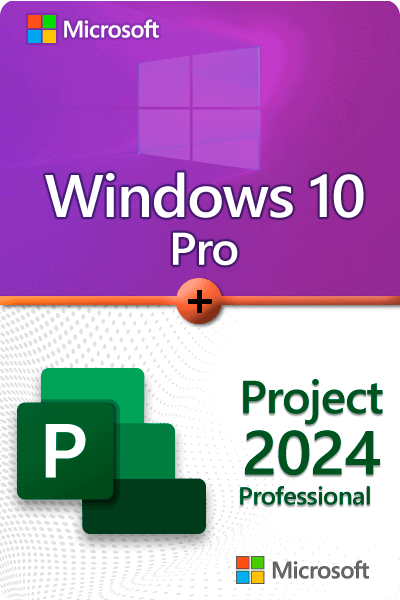Top 10 Features of Windows 11 Pro and Office 2024 Pro Plus You Shouldn’t Miss
As technology rapidly evolves, staying up-to-date with the latest software and operating systems can significantly enhance your productivity and streamline your workflow. Windows 11 Pro and Microsoft Office 2024 Pro Plus are packed with features designed to make your work life easier, more efficient, and more secure. In this article, we’ll explore the top 10 features of both platforms that you shouldn’t miss.
1. Redesigned User Interface
Windows 11 Pro
The first thing you’ll notice when you upgrade to Windows 11 Pro is the stunning redesign. With a centered Start menu, rounded corners, and new icons, the interface is more modern and user-friendly. This fresh look not only enhances aesthetics but also improves navigation, allowing you to find apps and settings more easily.
Office 2024 Pro Plus
Microsoft Office 2024 Pro Plus also embraces a modernized interface. The ribbons and menus have been streamlined, making it easier to access tools you need without clutter. The cohesive design across applications allows for a smoother user experience.
2. Enhanced Virtual Desktops
Windows 11 Pro
Windows 11 Pro offers the ability to create multiple virtual desktops, enabling you to separate workspaces for different tasks. For example, you can have one desktop for professional tasks and another for personal use. This feature helps you maintain focus and organization, reducing distractions.
3. Snap Layouts and Snap Groups
Windows 11 Pro
Managing multiple applications has never been easier with Snap Layouts and Snap Groups. You can quickly arrange your open windows into pre-defined layouts with just a few clicks. This feature allows you to multitask efficiently, such as comparing documents in Word while analyzing data in Excel.
4. Improved Collaboration Tools
Office 2024 Pro Plus
Office 2024 Pro Plus introduces enhanced collaboration features, particularly with Microsoft Teams integration. You can easily share documents, collaborate in real-time, and communicate with team members all within the Office applications. This seamless integration simplifies teamwork, especially for remote workers.
5. AI-Powered Features
Office 2024 Pro Plus
Artificial intelligence plays a significant role in Office 2024 Pro Plus. The suite includes intelligent suggestions for formatting and content creation in Word, as well as data insights in Excel. These AI features help users work more efficiently and produce high-quality results with less effort.
6. Advanced Security Features
Windows 11 Pro
Security is a top priority in Windows 11 Pro. It includes features like Windows Hello for secure sign-ins, BitLocker for encryption, and enhanced virtualization to protect against threats. These features ensure that your sensitive data remains secure, making it an ideal choice for businesses and professionals.
Office 2024 Pro Plus
Microsoft Office 2024 Pro Plus enhances security with features such as information protection and data loss prevention, ensuring your documents and emails are secure from unauthorized access.
7. Integrated Microsoft Teams
Windows 11 Pro
Microsoft Teams is deeply integrated into Windows 11 Pro, making it easy to communicate with colleagues and friends. You can launch Teams directly from the taskbar, simplifying the process of joining meetings or chatting with your team.
8. Cloud Storage Integration
Office 2024 Pro Plus
Both Windows 11 Pro and Office 2024 Pro Plus utilize OneDrive for cloud storage, allowing users to save and access files from anywhere. This integration enables effortless sharing and collaboration on documents, ensuring you can work effectively from any location.
9. Gaming Enhancements
Windows 11 Pro
For gaming enthusiasts, Windows 11 Pro includes features like Auto HDR, DirectStorage, and an optimized Xbox app, providing an immersive gaming experience. These enhancements improve load times and graphics, making Windows 11 Pro a great choice for gamers.
10. Touch, Pen, and Voice Inputs
Windows 11 Pro
Windows 11 Pro is optimized for various input methods, including touch, pen, and voice. If you’re using a touchscreen device, you’ll find that the interface responds smoothly to touch commands. The enhanced pen support makes drawing and note-taking in applications like OneNote easier than ever.
Office 2024 Pro Plus
Office 2024 Pro Plus takes advantage of these input methods as well, allowing for a more interactive experience. You can annotate documents with a stylus, making it particularly useful for professionals in creative fields.
Conclusion
Upgrading to Windows 11 Pro and Microsoft Office 2024 Pro Plus opens the door to a host of features designed to enhance your productivity, security, and overall user experience. From the redesigned user interface to advanced collaboration tools and AI-powered functionalities, these platforms provide everything you need to thrive in today’s digital landscape.
By embracing these powerful tools, you can streamline your workflows, improve collaboration with your team, and ultimately achieve greater success in your professional endeavors. If you’re considering an upgrade, these top 10 features are compelling reasons to make the leap!