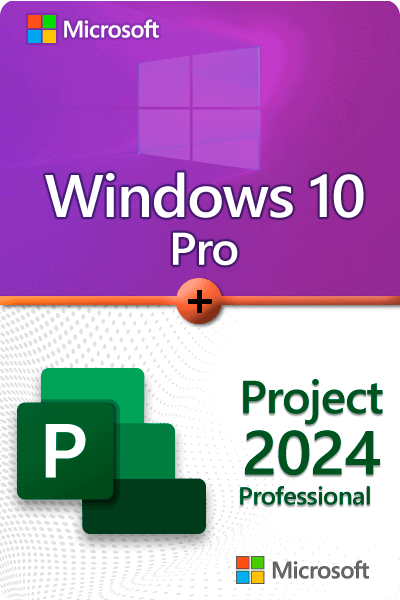Office 2016 vs 2024 – What’s New in Microsoft Office?
When it comes to productivity software, Microsoft Office continues to lead the market for students, professionals, and businesses alike. As anticipation builds around the launch of Microsoft Office 2024 Professional Plus, many users are comparing it with the trusted Office 2016 Professional Plus.
So how do Office 2016 vs 2024 versions differ? What can you expect in terms of features, performance, collaboration, and compatibility? In this guide, we break down Office 2024 vs Office 2016 to help you decide which version suits your needs—especially if you’re managing multiple devices like 3 PCs.
🔍 Microsoft Office 2024 Professional Plus – What to Expect
Office 2024 Professional Plus is shaping up to be a significant upgrade with enhanced AI tools, better cloud functionality, and more robust security. While the official release date is expected in late 2024 or early 2025, early insights suggest it will offer a seamless user experience tailored for modern hybrid work environments.
⚖️ Office 2024 vs Office 2016 – Detailed Comparison
✅ 1. System Compatibility
-
Office 2016 supports Windows 7, 8, and 10.
-
Office 2024 will likely be optimized for Windows 11, with limited or no support for older OS versions.
If you’re using modern PCs, Office 2024 will offer better performance and integration. For legacy systems, Office 2016 may still be your only option.
✅ 2. Cloud Integration and OneDrive
-
Office 2016 offers basic OneDrive support.
-
Office 2024 enhances cloud collaboration with improved syncing, backup, and real-time sharing.
The 2024 version prioritizes seamless file access and mobility—ideal for users working across multiple devices.
✅ 3. Collaboration Tools
-
Office 2016 is more focused on standalone document work.
-
Office 2024 will integrate Microsoft Teams and real-time editing in Word, Excel, and PowerPoint.
For teams and businesses, Office 2024 brings collaboration to the forefront.
✅ 4. Updates and Security
-
Office 2016 has reached its end-of-support phase, with no more updates or security patches.
-
Office 2024 will come with advanced threat protection, regular updates, and stronger encryption.
If security is a top concern, Office 2024 is the safer choice.
✅ 5. User Interface and Design
-
Office 2016 maintains a traditional interface.
-
Office 2024 is expected to offer a sleeker UI consistent with Microsoft’s latest design language.
Users upgrading from Office 2016 will appreciate the cleaner, more intuitive experience in 2024.
✅ 6. Pricing and Licensing for 3 PCs
-
Office 2016 Professional Plus is generally more affordable today due to its age.
-
Office 2024 Professional Plus may cost more but offers more features and future support.
Both versions support multiple device installations, but Office 2024 may come with more flexible activation and licensing for 3 PCs.
🚀 Why Upgrade to Office 2024 from Office 2016?
Upgrading from Microsoft Office 2016 to 2024 ensures access to:
-
Smarter AI-powered tools
-
Deep integration with Teams and OneDrive
-
Enhanced cloud collaboration
-
Ongoing security updates
-
Better user interface and faster performance
If you’re still on Office 2016, the shift to Office 2024 ensures your tools keep up with modern workflows and security standards.
🛒 Ready to Upgrade?
👉 Buy Microsoft Office 2024 Professional Plus for 3 PCs
Get advanced features, strong security, and a seamless experience across your devices. Ideal for professionals, students, and businesses!
Conclusion – Should You Switch to Office 2024?
If you’re currently using Office 2016 Professional Plus, it may still function—but you’re missing out on the modern features and enhanced security that Microsoft Office 2024 will deliver. From AI to collaboration tools and better compatibility with the latest OS, Office 2024 is designed for today’s productivity needs.
Whether you’re a solo user or managing 3 PCs, upgrading ensures you’re not stuck with outdated software. For a smoother, safer, and smarter experience—Office 2024 is worth the switch.
FAQs
1. What is Microsoft Office 2024 Professional Plus?
Microsoft Office 2024 Professional Plus is the latest version of Microsoft’s productivity suite, expected to be released in late 2024. It features new tools for collaboration, improved AI capabilities, better cloud integration, and enhanced security.
2. Is Office 2024 Professional Plus available for purchase now?
No, Office 2024 Professional Plus is not yet available for purchase, as it is expected to launch later in 2024 or early 2025.
3. How does Office 2024 Professional Plus compare to Office 2016 Professional Plus?
Office 2024 Professional Plus offers improved collaboration, cloud integration, and security features compared to Office 2016 Professional Plus, which is now outdated and no longer receives updates from Microsoft.
4. Can I use Office 2024 Professional Plus on three PCs?
Yes, Office 2024 Professional Plus will likely offer multi-device licenses, similar to previous versions, allowing you to install it on multiple PCs.
5. What are the advantages of upgrading to Office 2024 Professional Plus?
Upgrading to Office 2024 Professional Plus provides access to the latest collaboration tools, cloud features, security updates, and a more modern user interface, making it an ideal choice for businesses and professionals.
6. Can I still use Office 2016 Professional Plus after Office 2024 is released?
Yes, you can still use Office 2016 Professional Plus, but it is no longer supported with security updates, and its features are outdated compared to newer versions like Office 2024 Professional Plus.
7. Will Office 2024 Professional Plus work with older versions of Windows?
Office 2024 Professional Plus will likely be optimized for Windows 11 and may not support older versions of Windows, such as Windows 7 or 8.