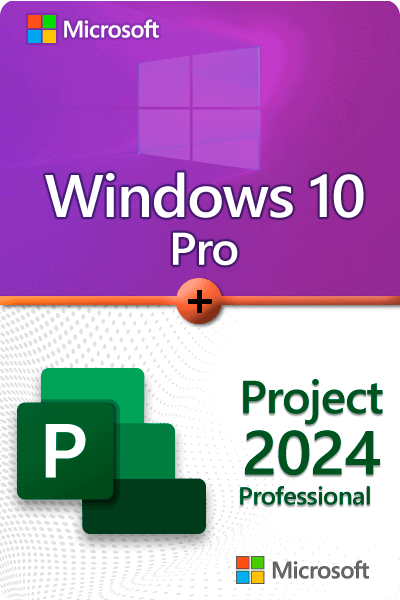Office 2021 vs 2024: Which Microsoft Office Version Should You Choose?
In today’s digital world, productivity software is essential—whether you’re a student, a professional, or a business owner. Microsoft’s Office suite remains one of the most trusted tools worldwide, and with each new release, users are faced with a common dilemma: Office 2021 vs 2024 — which one is better?
In this article, we’ll take a detailed look at Office 2021 vs Office 2024, comparing both versions in terms of features, performance, pricing, and value. Whether you’re considering an upgrade or planning a fresh installation, this Office 2024 vs Office 2021 comparison will help you make an informed decision.
What Is Microsoft Office 2021 Professional Plus?
Microsoft Office 2021 Professional Plus is a one-time purchase productivity suite launched in late 2021. It includes essential applications such as:
-
Word, Excel, PowerPoint, Outlook
-
Access and Publisher
-
OneNote
It is ideal for users who prefer a standalone version with no recurring subscriptions. Office 2021 is known for its simplicity, stability, and compatibility with Windows 10 and 11.
What Is Microsoft Office 2024 Professional Plus?
Microsoft Office 2024 Professional Plus is the upcoming edition, expected to launch with modern upgrades over Office 2021. While it retains the same core apps, it introduces:
-
A redesigned user interface
-
Enhanced cloud integration with OneDrive and SharePoint
-
AI-powered tools like Microsoft Editor and smarter Excel insights
-
Improved collaboration and security features
Office 2021 vs Office 2024: Key Differences
Let’s explore the most important differences between Microsoft Office 2021 vs 2024, helping you decide which version fits your workflow.
1. User Interface and Design
When comparing Office 2021 vs 2024, the first noticeable difference is the updated UI in Office 2024. It features a modern look, better accessibility options, and a more intuitive experience. Office 2021 retains the classic layout, which some users may prefer for familiarity.
2. Cloud Integration and Real-Time Collaboration
Office 2024 vs Office 2021 is a game changer in cloud capabilities. While Office 2021 offers basic OneDrive sync, Office 2024 deeply integrates with cloud platforms, supporting real-time collaboration across Teams, Word, Excel, and PowerPoint—ideal for hybrid teams and remote work.
3. AI and Productivity Enhancements
Office 2024 shines in artificial intelligence. With advanced tools like Microsoft Editor, design ideas, and intelligent Excel functions, it significantly boosts productivity. Office 2021 lacks many of these AI-driven features, making Office 2024 more future-ready.
4. Security and Data Protection
Office 2024 vs Office 2021 also shows a big leap in security. Office 2024 includes features like advanced encryption, multi-factor authentication, and improved ransomware protection—critical for businesses dealing with sensitive information.
5. Performance and Speed
Office 2024 is optimized for speed and efficiency, especially when handling large files and multitasking. If you’re comparing Office 2021 vs Office 2024 in terms of performance, the latter has noticeable improvements in loading times and resource management.
6. Templates and Design Resources
Office 2024 includes a wider variety of templates, graphics, and design features to help users create visually appealing presentations and documents. Office 2021 offers fewer design options by comparison.
7. Pricing and Licensing (3-PC License Option)
Both versions follow similar licensing models, but Office 2024 may carry a slightly higher price due to its enhanced feature set. However, you can purchase a combined license for Microsoft Office 2021 + Office 2024 for 3 PCs, which offers better value for families or small businesses.
This license allows installation on up to three devices and gives users the flexibility to choose either version as needed.
Should You Upgrade from Office 2021 to Office 2024?
If you value modern collaboration tools, AI-powered assistance, better performance, and tighter security, upgrading to Office 2024 is a smart move. However, if you’re satisfied with traditional tools and don’t require constant updates, Office 2021 remains a reliable choice.
Final Thoughts: Office 2021 vs 2024 — Which One Wins?
In the battle of Office 2021 vs Office 2024, both have strong points:
| Feature | Office 2021 | Office 2024 |
|---|---|---|
| Purchase Type | One-time license | One-time license |
| Cloud Integration | Basic | Advanced |
| AI Features | Minimal | Extensive |
| User Interface | Classic | Modern and sleek |
| Security | Standard | Advanced encryption + MFA |
| Collaboration | Limited | Real-time, cloud-based |
| Value for 3 PCs | Available in combo deal | Available in combo deal |
Frequently Asked Questions (FAQs)
Q1: How does the user interface of Office 2024 differ from Office 2021?
The user interface of Office 2024 is more modern and streamlined compared to Office 2021. It features refined icons, improved spacing, better accessibility options, and smoother navigation. These enhancements are designed to align with Windows 11’s UI and provide a more intuitive user experience.
Q2: What’s the difference between Microsoft Office 2021 and 2024?
The main difference between Microsoft Office 2021 and 2024 lies in their features and performance. Office 2024 includes enhanced AI tools, deeper cloud integration, advanced security features, and improved collaboration options, while Office 2021 offers a more basic, standalone experience without real-time cloud functionality.
Q3: Quelle est la différence entre Office 2021 et 2024 ?
La principale différence entre Office 2021 et 2024 réside dans l’intégration du cloud, les outils d’intelligence artificielle et les fonctionnalités de collaboration. Office 2024 offre une interface plus moderne et des performances améliorées par rapport à Office 2021.
(English: The main difference between Office 2021 and 2024 lies in cloud integration, AI tools, and collaboration features. Office 2024 offers a modern interface and better performance.)
Q4: What are the benefits of Office 2024?
Office 2024 offers several benefits over previous versions, including:
-
A redesigned, user-friendly interface
-
AI-powered features for writing, editing, and data analysis
-
Seamless real-time collaboration via Teams and OneDrive
-
Enhanced security with modern encryption and multi-factor authentication
-
Improved performance and faster loading times
These upgrades make Office 2024 ideal for both individual professionals and businesses.